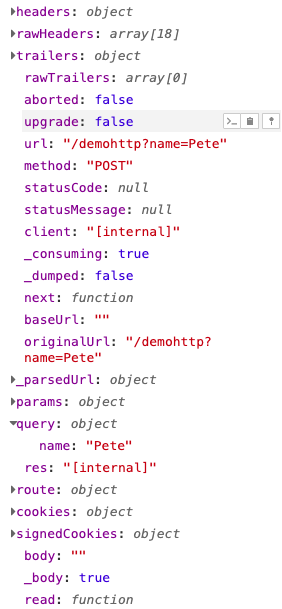In this example we will walk through HTTP (POST) Request Node and go through the debugging steps.
Steps
1) Go to the component menu and select HTTP Request Node as well as HTTP Response Node.
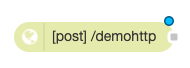

2) Double click on the HTTP Request node and change the node method from GET to POST request.
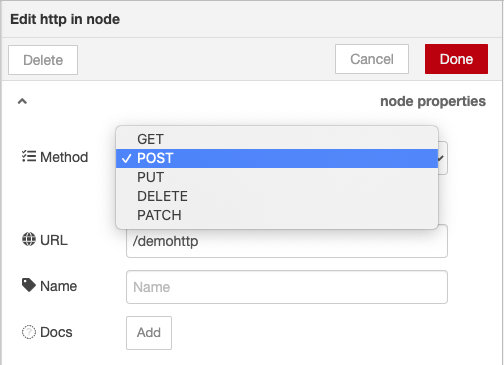
3) Connect all the Nodes along with a console node output changed complete msg object and click deploy.
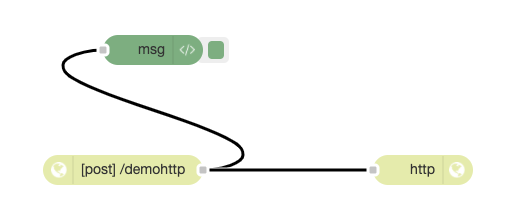
4) Open up the postman app and type in the URL, https://petedemo.interplay.iterate.ai/demohttp?name=Pete and click send.
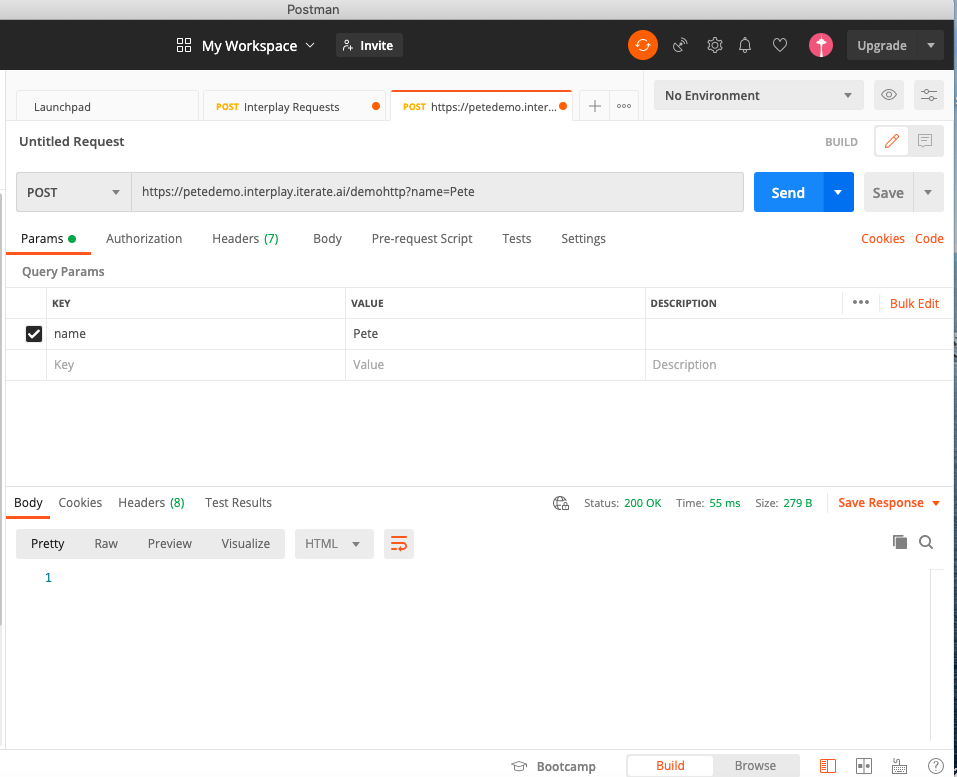
5) You can see the msg object parameters in the debug menu.