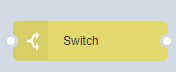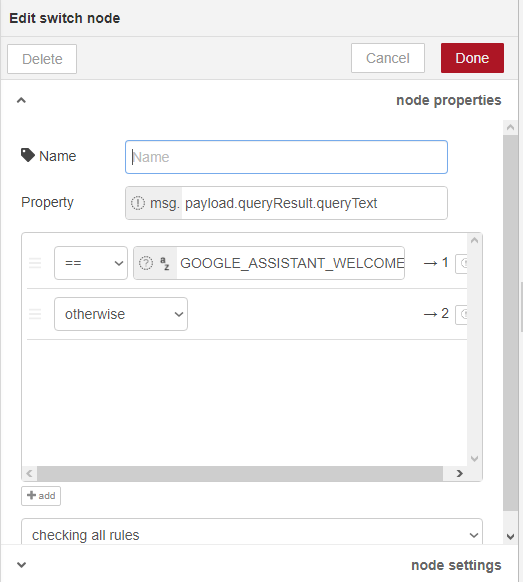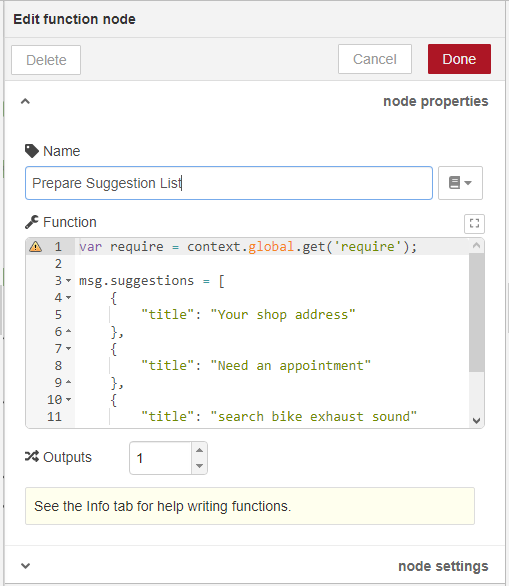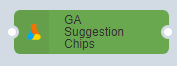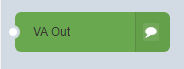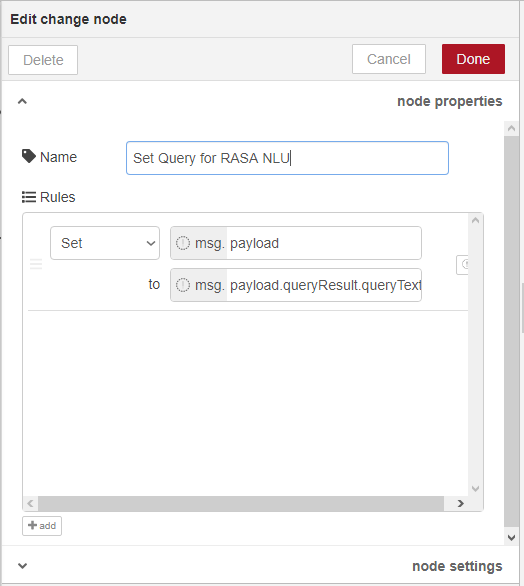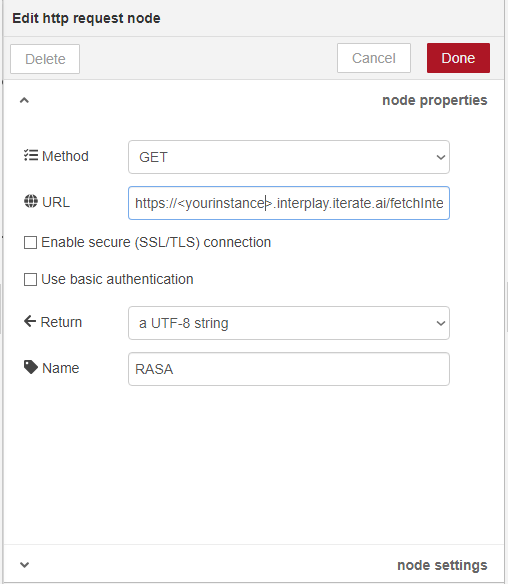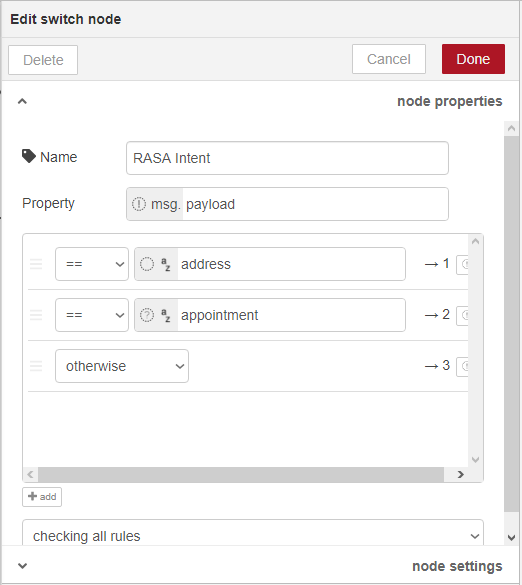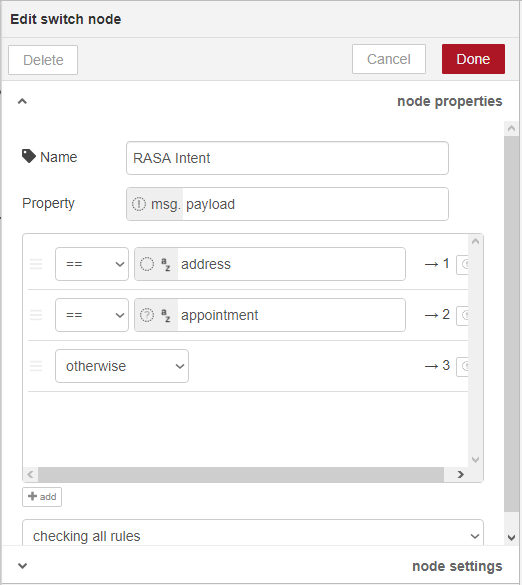The Google assistant is a very good thing for business purposes, connections, and people relationships, so when there is the need to automate the services through an assistant, Interplay can provide a very good approach to make these.
First, we should have Google Dialogflow with assistant endpoint management.
Interplay currently supports Responses like:
- Simple Text Response
- Suggestion Chip Response
- Card Response
- Multimedia Response
- Link Suggestion Response
- Location Action Response
- Transaction Action Response
- Push Notification Action Response
As for this project, we will show the use of the Suggestion chip Response.
Steps:
1) Drag the 'VA in' node to create an endpoint which looks like: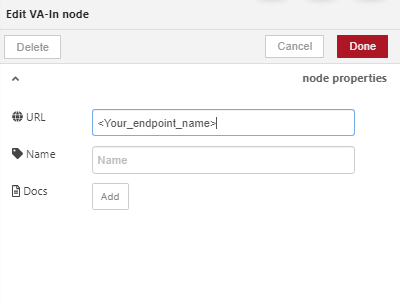
Enter your endpoint input in the URL section.
2) For this project we are defining two switch flow for the direction:
- Preparing suggestions for starting a conversation (For parsing input at the start).
- Conversion direction flow for the intent (To be handled by RASA NLU).
Search and Drop the 'switch' node in editor looks like this:
and edit the properties as given
3) Now we create a simple flow for starting assistant. Drag and drop the 'Function' Node from editor and edit properties by writing suggestion chips for this project as an example here:
4) Now we created suggestions in
msg.suggestions
but we need to encapsulate them in specific intent, as this is not more than a simple suggestion we use a node called 'GA link suggestion' node. The 'GA link suggestion' node provides links along with the suggestions. Find and drop the node in the editor which look like this:
5 ) Drag and drop the 'VA out' Node which looks like this:
6) Connecting nodes to each other, we created a flow which will be using for our initial conversation: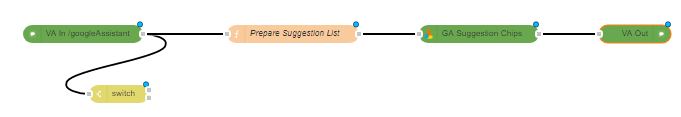
msg.payload
is parsed as
msg.payload.queryResult.queryText
8 ) now we inject our queryText in HTTP for triggering intent switch find and drag 'HTTP' node and modify its property as
9 ) Now drag and drop the 'Switch' intent and modify properties like this
10) from RASA intent, we can still make flows similar to previous with function and suggestion chips as an example.
The switch node is modified as:
11) Deploy and see your flow in action