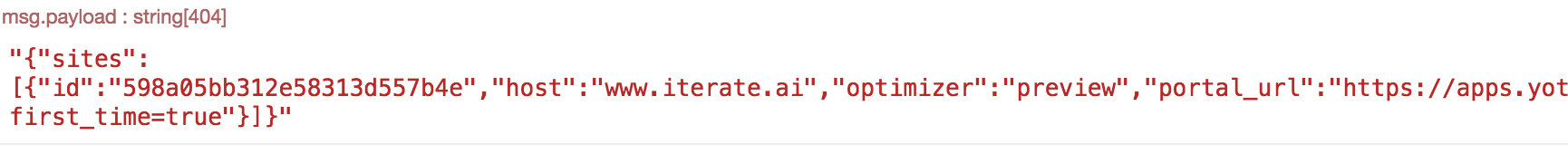Description
This node allows access to Yottaa User and Public API.
In the following flow we show an example of making the API call to get the user’s sites.

Code For Above Flow
[{"id":"c0e88fff.73b0b","type":"Yottaa","z":"31563c97.599414","API_Key":"","userid":"","name":"","apitype":"getyoursites","monitorid":"","sampleid":"","siteid":"","profileid":"","testid":"","auth":"","pssw":"","locations":"","susmsg":"","page":"","resource":"","mtname":"","url":"","x":230,"y":600,"wires":[["764fbd11.94cf04"]]},{"id":"702ae01f.3b4b4","type":"inject","z":"31563c97.599414","name":"","topic":"","payload":"","payloadType":"date","repeat":"","crontab":"","once":false,"onceDelay":0.1,"x":100,"y":600,"wires":[["c0e88fff.73b0b"]]},{"id":"764fbd11.94cf04","type":"console","z":"31563c97.599414","name":"","active":true,"tosidebar":true,"console":false,"tostatus":false,"complete":"false","x":370,"y":600,"wires":[]}]Parameters
User ID (string)The users Yottaa User ID
API_Key (string)
The users Yottaa API Key
Method Call (selection)
The method call is where the user can select which Yottaa API call they want to make. The required parameters are listed on the selected call.
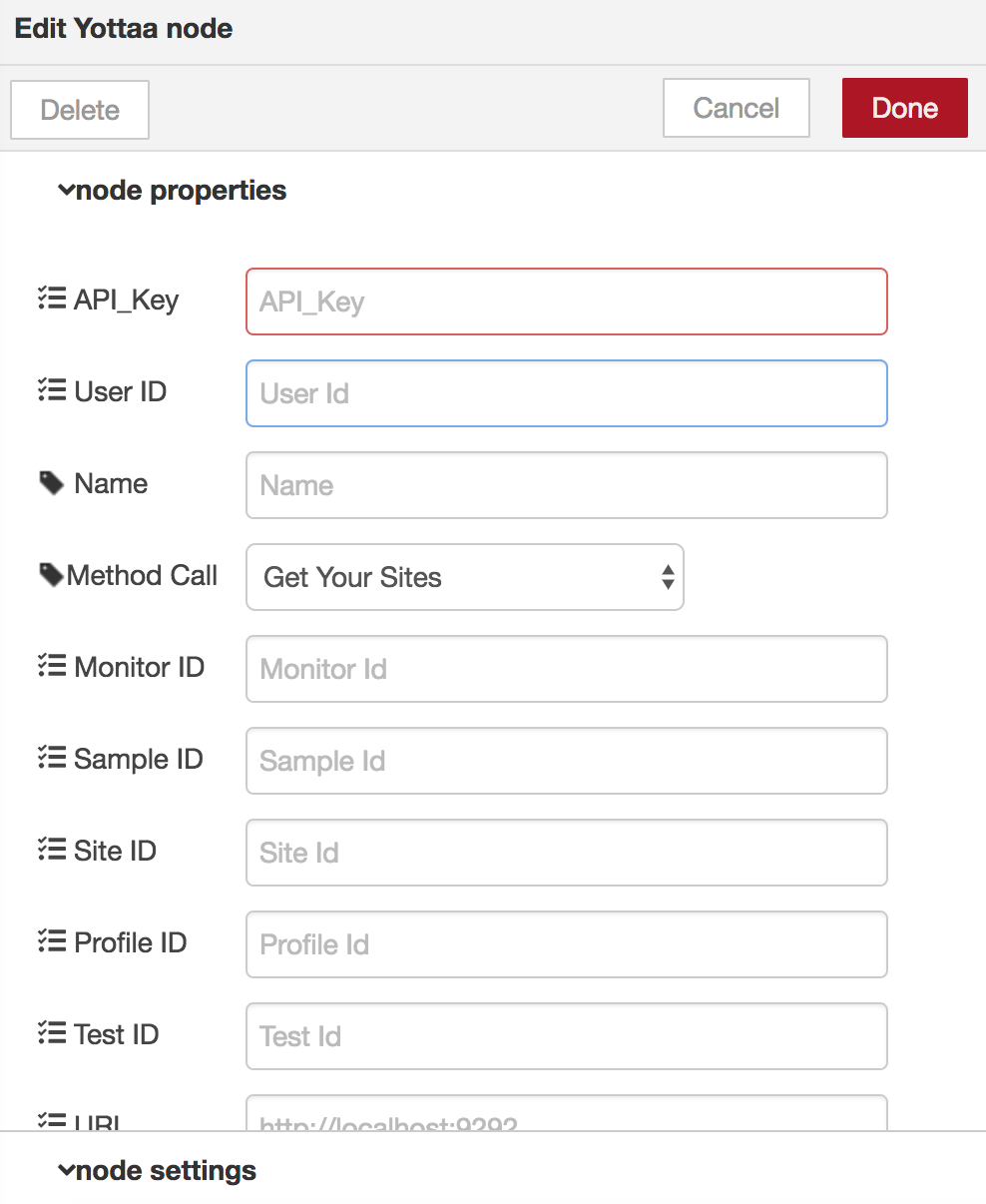
Output
payload (object)A JSON string with the response corresponding to the selected API call.