In this example, we are looking at some use cases from https://newinstance.interplay.iterate.ai/home
We will look at the dashboard use case
functions and focus on some sections in this tutorial. It includes General Webpage, Selfie Color Picker, BeautyLab, Modal Dialog, and Order.
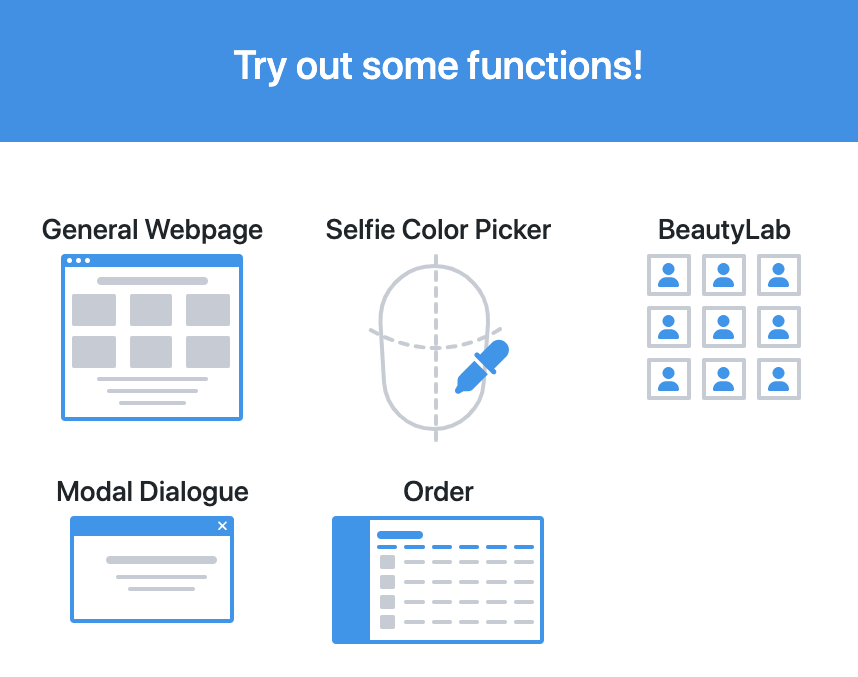
Use Case 1. Click on the General Webpage. This use case brings us to the beauty webpage that has been created by Interplay for a specific customer. It includes the categories of the type of makeup a specific consumer might be looking for and it has a search bar option to search for more products.
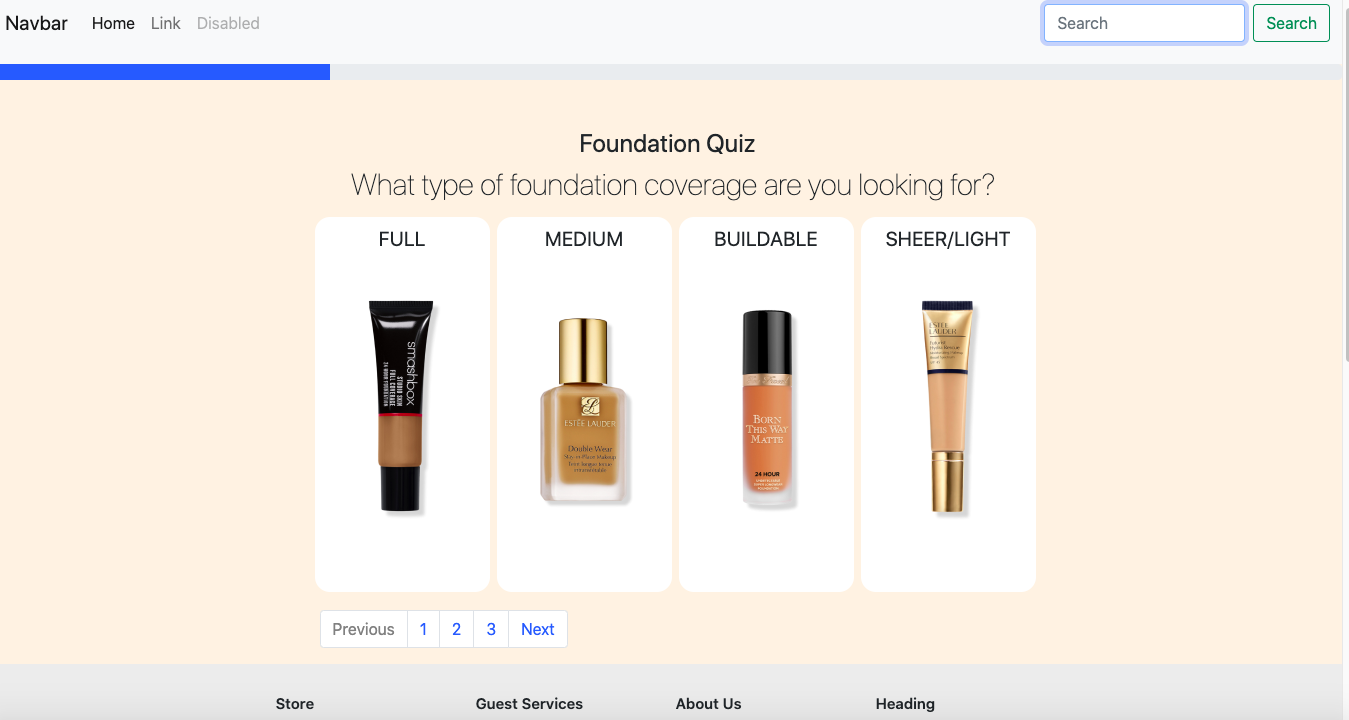
Use Case 2. Click on the Selfie Color Picker. This feature allows the consumer to take a picture of themselves and pick out makeup that matches their skin complexion.
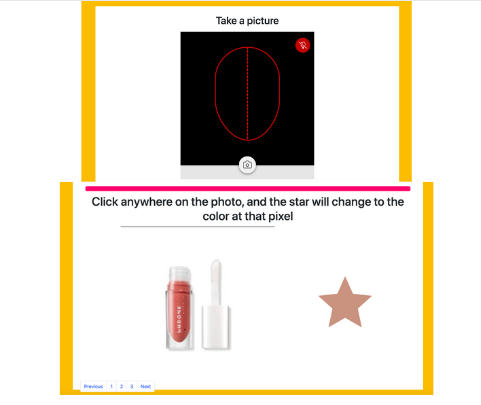
Use Case 3. Modal Dialogue. This includes an activity tracker that can check if a human is interacting with a chatbot or a real person or if have they walked away from their computer or phone. 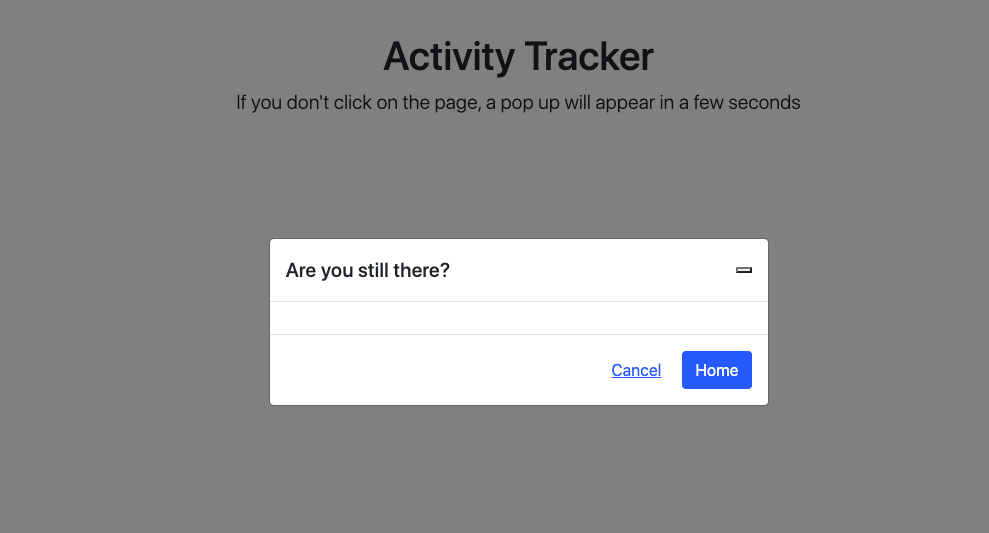
Use Case 4. Order. This use case will focus on adding certain products to a store. we are using McDonalds as an example (they are not our customer). It allows you to add products either individually or collectively through a bulk upload. The same is true if you want to delete a product individually or collectively.
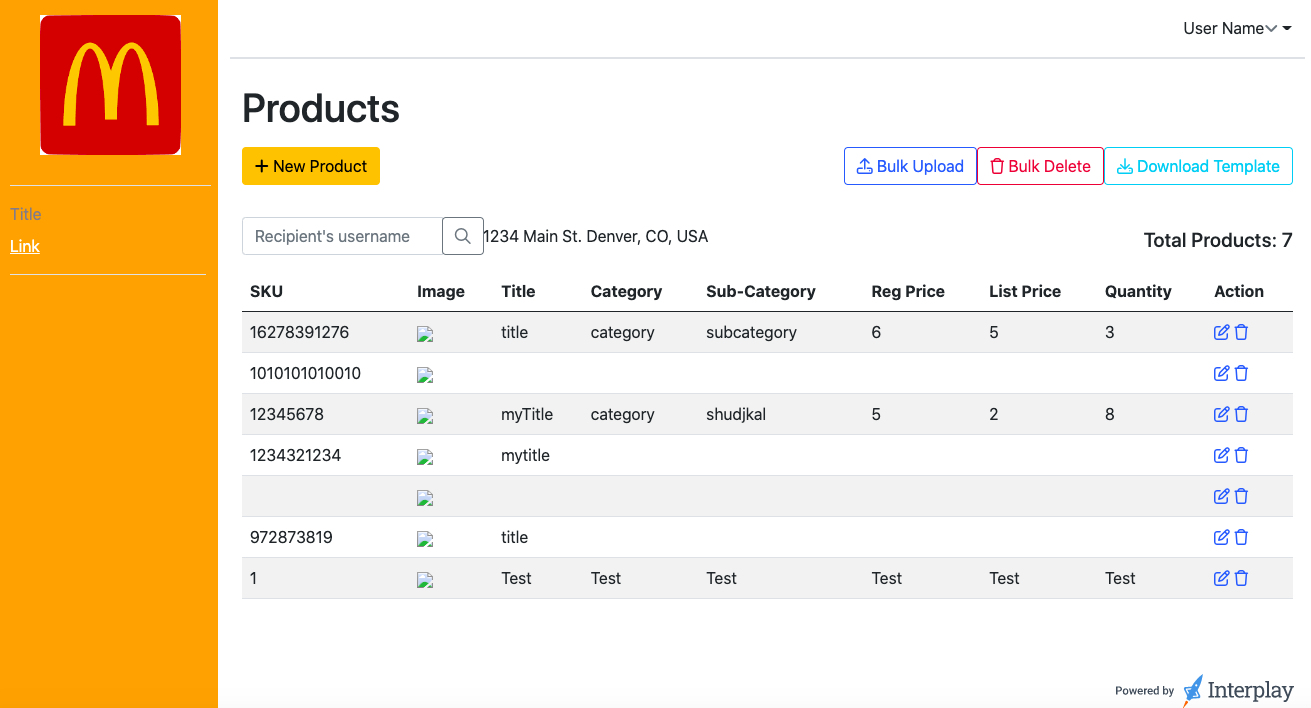
The new product will include SKU number of the product, upload product image, title, category, sub-category, regular price, list price, and quantity. This could easily be replicated for any retail customer and this platform is built using Interplay.
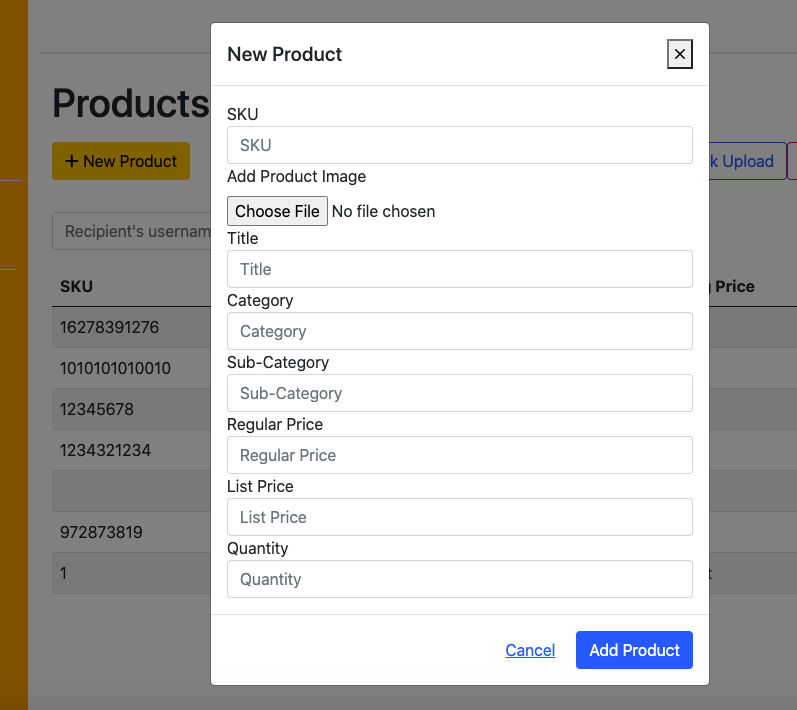
If you want to view other use cases for Interplay please click on this link: https://www.iterate.ai/use-cases.