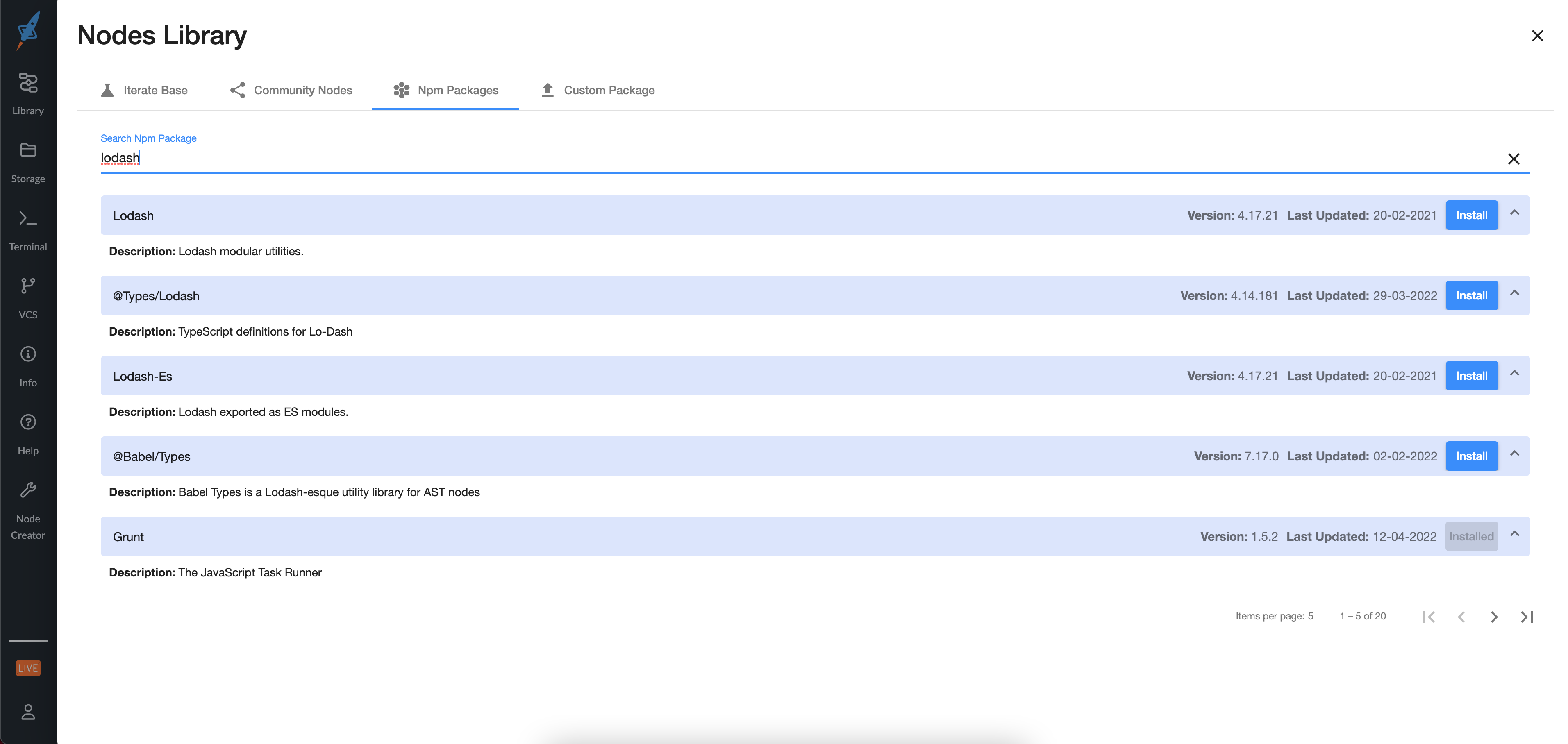
1. Click the Library button on the top left to reveal the menu
2. Hover the mouse pointer over the Npm Packages option to reveal Install sub-menu
3. Search for Npm Package in the text field and choose the package you wish to install by click on the Install button next to the one you wish to install
Note: In order to use the installed NPM package in your project, you will need to restart InterPlay