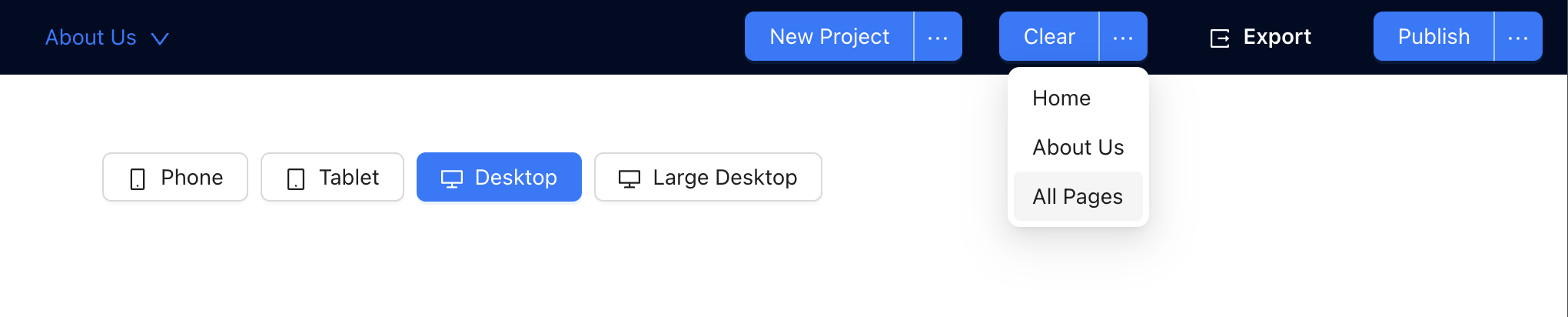By default, a Home page will be created for any new applications.
Create a New Page
Step One: To add a new page, find the dropdown in the navigation bar which lists the current page you are on, and select “Add New.”
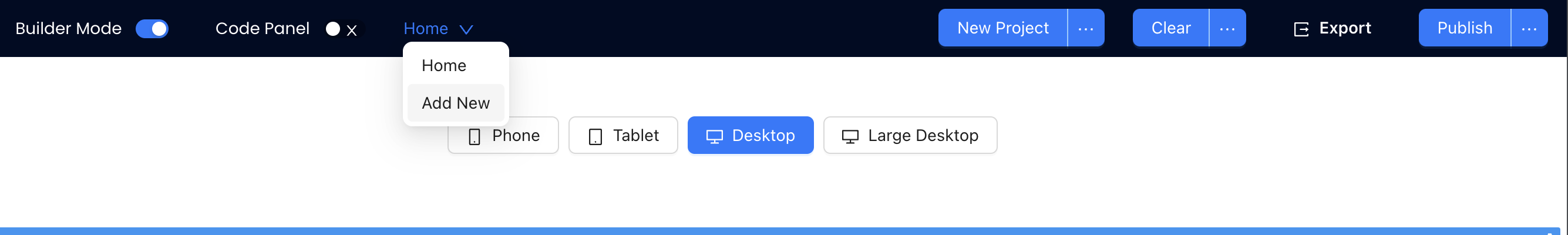
Step Two: Give your new page a name
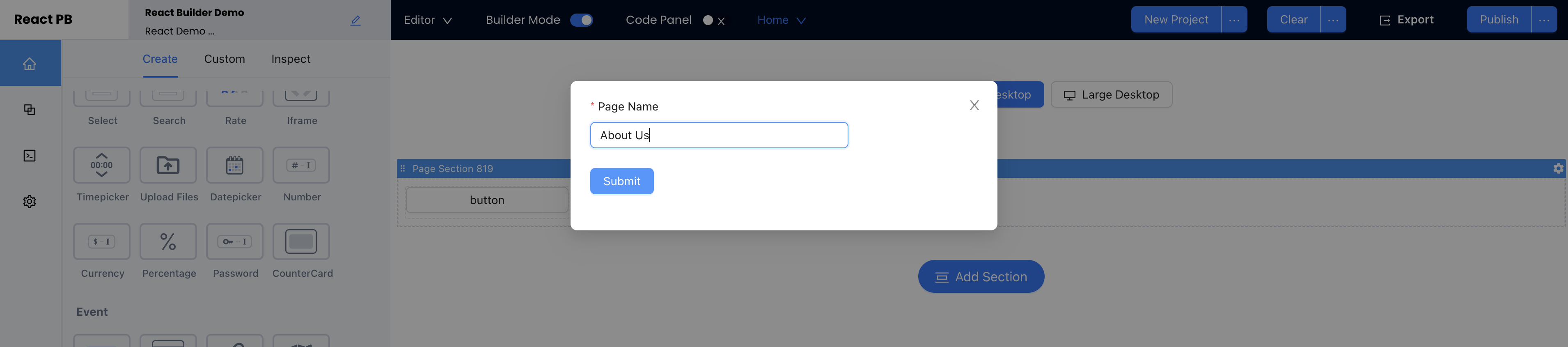
Step Three: React Builder defaults your view to the newly created page!
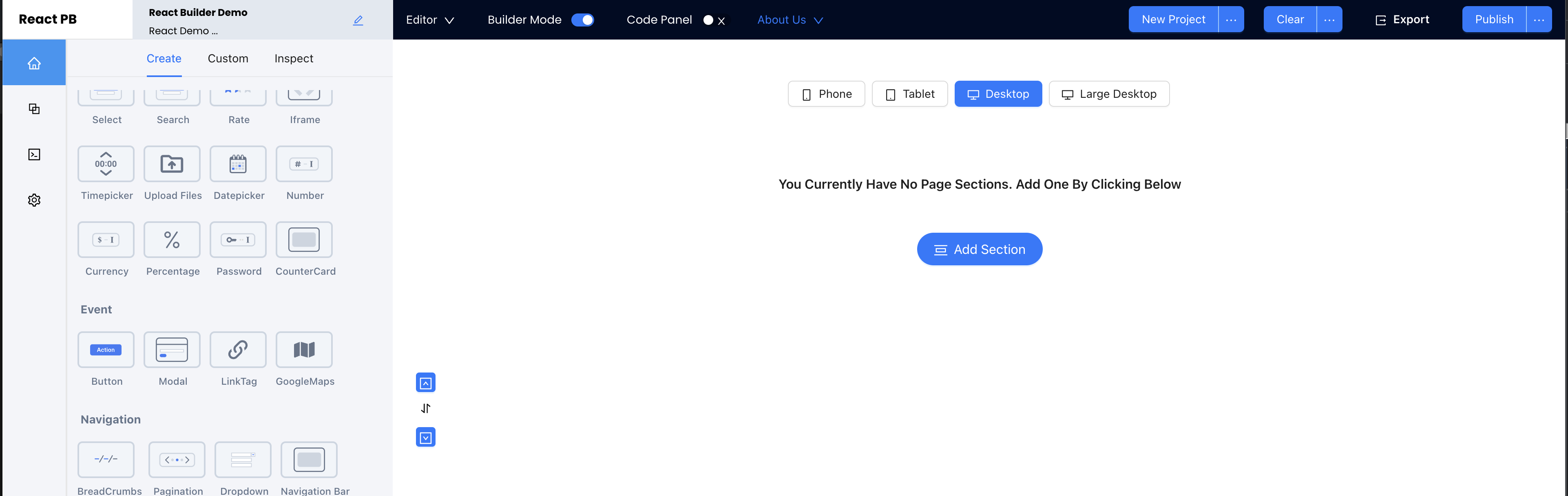
Removing a Page
Removing pages is easy. You have the option to clear single pages, or the entire application.